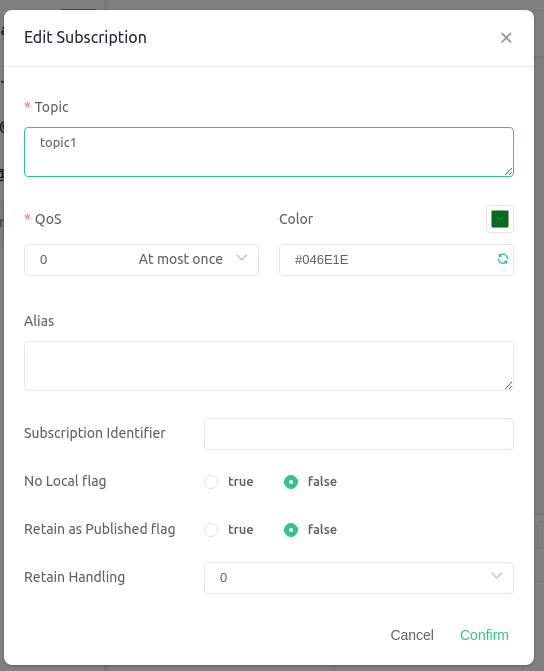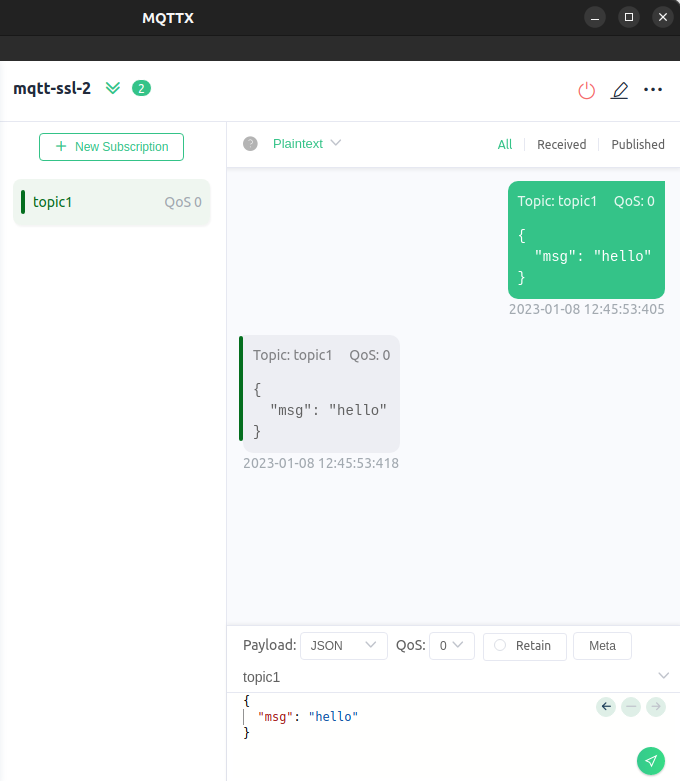January 8, 2023
How to config a secure MQTT broker

Mahdad Ghasemian
@
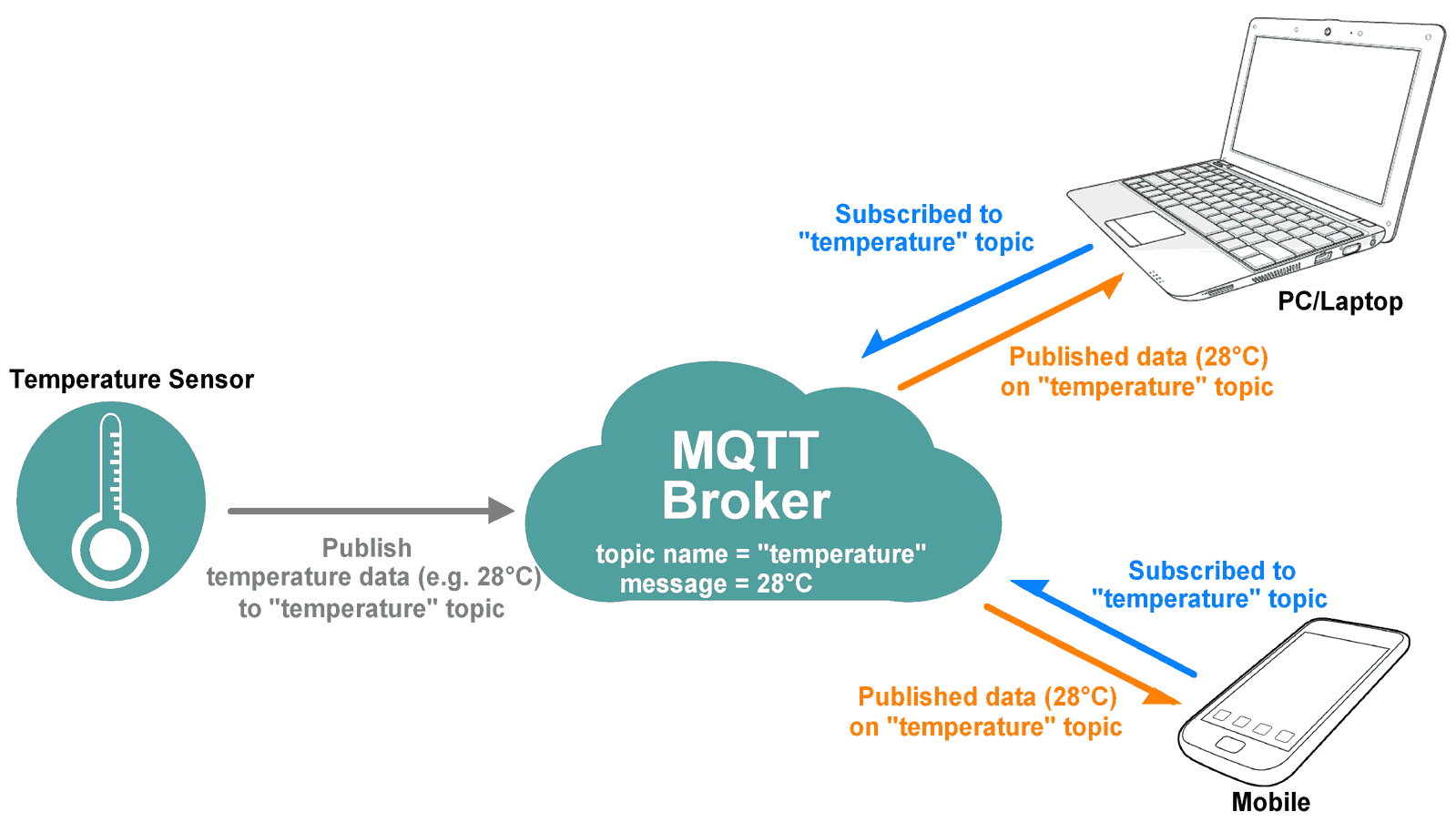
Update system
$ apt-get update
$ apt-get upgrade
Create a folder
$ mkdir ./mosquitto-data
Go to the created folder and clone|run install-mqtt-broker script
note: change the following username and password
$ cd ./mosquitto-data
$ sudo curl -s https://raw.githubusercontent.com/MahdadGhasemian/mqtt-broker/main/install-mqtt-broker.sh | bash -s username password
The scripts will show following log
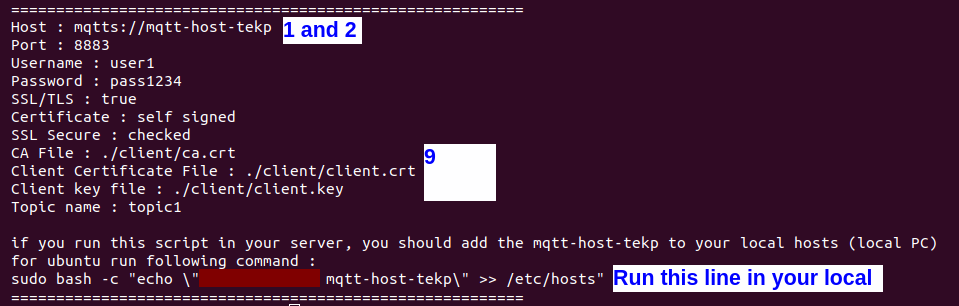
-
copy the last line of the log and run it on your local system like this:
$ sudo bash -c "echo "x.x.x.x mqtt-host-tekp" >> /etc/hosts"
-
copy client folder to your local, it has three files (ca.crt client.crt client.key)
How to configure the MQTTX client application
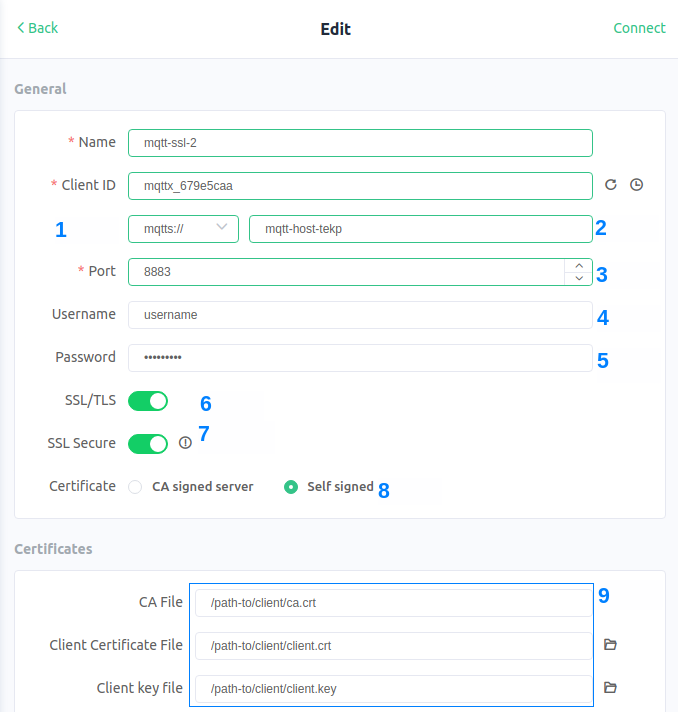
Test message